Our finished music video remake edit. For optimal viewing select the best HD quality you can support and use fullscreen.
I am quite pleased with the footage and our finished edit.
The footage, overall, is great. The crew did multiple takes, and they are all quite long, and this means most of the time the exact action that appears in the real video is present in our footage. However, some of the footage isn't framed correctly, and so had to be reframed using Premiere, and some of the footage doesn't have the correct lighting. While overall the lighting was great, and really made everyone look good, in the real video the background for different shots was different colours at different times, and the lighting often dims or brightens over the course of one shot. This was harder to do in Premiere, and would have been better to do while shooting. In the end though, the footage is definitely better looking than I expected- since so many of the movements are meant to be natural, I was surprised at how many of them we were able to copy, and this makes up for any small problems.
The edit looks quite good too. The lip-syncing and shot times are matched up pretty much perfectly, and the grading looks pretty good too, even if it isn't wholly accurate sometimes. Inventive grading did end up fixing a couple of the problems with the footage, such as pink and yellow tints, as well as grey backgrounds. Premiere's movement tools really helped with shot positioning, and a lot of the shots are practically identical to the real video because of this. It ended up looking very close to the real video, which is better than I expected, as I thought we would need more compromise.
I would say that the recolouration of certain shots is actually both what works well and what I would change. This is because when it works well, it works really well, but when it doesn't work, it looks somewhat strange. Given another chance and more time I would spend a lot more time tweaking the grading and so on to achieve the correct and desired effects, and I would also cut my losses a bit more than I actually did- we decided not to recolour some shots as with the recolouring they looked strange, and this compromise raised the quality of the video as a whole despite losing some similarity, but I think a few shots we did recolour should maybe also have been left plain.


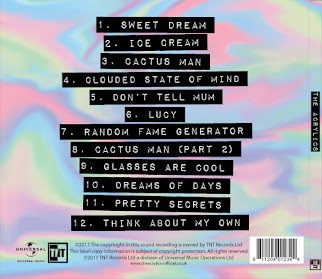
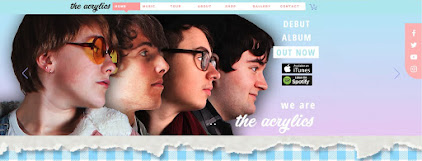



No comments:
Post a Comment