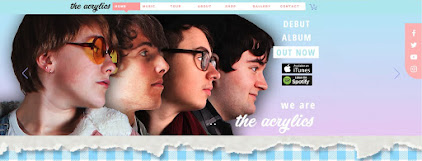All three of my main media products use, develop, and challenge the forms and conventions of their real-world counterparts in various different ways. The main product is our group's "Sweet Dream" music video, the second is our digipak album cover, and the third is the website for our artist "The Acrylics."
This Prezi will take you through the answer to this question with regards to my music video. You can control it using the embedded control icons or your arrow keys and/or mouse, or click the icon in the bottom-right corner for a larger view. No matter how or where you view the Prezi, the controls should be the same.
Hopefully that presentation told you everything you wanted to know about using, developing, and challenging forms and conventions in my music video.
For the website, I will answer the question using this Padlet. It allows me to put images in a long column to mimic the layout of the website (each of these images can be enlarged for better viewing) while making branches off of these images to describe how my website uses, develops, and challenges forms and conventions. You can use the scroll bars as well as your mouse to move around and interact, or alternatively scroll past the Padlet and click the icon to open the Padlet in another window if you would prefer to view it that way (if you open the Padlet in another tab, the images within the Padlet should open larger when you click them also.)
Click the below image to open the above Padlet in a new window, for a more fullscreen experience with less use of the scroll bars, particularly the horizontal one, and the ability to see the full resolution of images once you click on them within the Padlet.
However you chose to view it, hopefully the Padlet will have answered this post's main question for you in regards to my website.
The final webtool of this post is an answer to the question in regards to my digipak. It is a Google Slides presentation, which is more visually appealing than a regular presentation, and which integrates directly into this post. You can use the icons or the arrow keys to scroll through the presentation at your leisure, even pausing the presentation if you dislike the autoscroll feature, and you can open it in fullscreen for optimal viewing using the hollow square icon second from the right.
Hopefully this webtool will have enlightened you on how my digipak uses, develops, and challenges the conventions of real-world album covers.
Now that you are at the end of the post, you should have an understanding of how my music video, website, and digipak all use, develop, and challenge the forms and conventions of real media products. You can go back and visit any of the webtools at any time.
~~~~~~~~~~~~~~~~~~~~~~~~~~~~~~~~~~~~~~~~~~~~~~~~~~~~~~~~~~~~~~~~~~~~~~~~~~~~~~~~~~~~~~~~~~~~~~~~~~~
My finished music video:
My front digipak panel:

Right-click the image and open it in a new tab for a bigger version.
My inside digipak panels:

Right-click the image and open it in a new tab for a bigger version.
My back digipak panel (with album spine:)
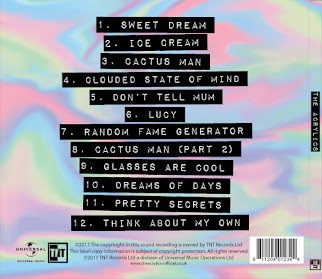
Right-click the image and open it in a new tab for a bigger version.
Friday 5 January 2018
Evaluation Question 2: How effective is the combination of your main product and ancillary texts?
To create a successful campaign, all the media products must combine effectively and all work together.
This webtool will go over how my main product, the music video, and one of my two ancillary products, here the digipak, work together effectively. It is a Mindomo mindmap. You can scroll around using the mouse and zoom using the bottom right icons, or click the bottom left icon to fullscreen it in a new tab.
Hopefully this has explained all the ways my music video and digipak work together, and how effective this is.
This next webtool is a Slides presentation. It will describe how my music video and the other main ancillary product, the website, combine effectively. Please click the fullscreen icon in the bottom right for optimal viewing, and please note should you need a larger view of any image you can right-click it and open it in a new tab where you can then even magnify it further, although you will have to exit the fullscreen mode of the presentation.
That webtool should have explained how effective all the ways these media products have combined are.
Overall I think all my media products works really well together and create an effective campaign.
This webtool will go over how my main product, the music video, and one of my two ancillary products, here the digipak, work together effectively. It is a Mindomo mindmap. You can scroll around using the mouse and zoom using the bottom right icons, or click the bottom left icon to fullscreen it in a new tab.
Hopefully this has explained all the ways my music video and digipak work together, and how effective this is.
This next webtool is a Slides presentation. It will describe how my music video and the other main ancillary product, the website, combine effectively. Please click the fullscreen icon in the bottom right for optimal viewing, and please note should you need a larger view of any image you can right-click it and open it in a new tab where you can then even magnify it further, although you will have to exit the fullscreen mode of the presentation.
That webtool should have explained how effective all the ways these media products have combined are.
Overall I think all my media products works really well together and create an effective campaign.
Evaluation Question 3: What have you learned from your audience feedback?
We consulted our target audience throughout the project and for each of our products to ensure we were doing the right thing to achieve our goals of providing an enjoyable artist and media products to this same audience. We sought, gained, and used audience feedback in various different ways and for various different reasons.
A short summary profile of our target audience would be as follows: a young British person, from their young teens to early-to-mid twenties, most likely but not exclusively female, who enjoys the Indie Pop genre and embraces all the conventions, quirks, and lifestyle influences that come from this, to do with the music and media products themselves, but also to do with the stylish hipster fashion and upbeat aesthetic across it all.
This first webtool chronicles audience feedback for the music video, which is also (by virtue of the music video being the main product) the journey of audience feedback in relation to our artist overall somewhat. It is a Prezi which you can go through at your leisure and experience each section. Please click the fullscreen icon in the bottom right corner to view it, and then you can use your arrow keys or one of the onscreen options to move through it. You can also play and pause the audio and video files.
Hopefully that told you everything you wanted to know about our relationship with audience feedback throughout this aspect of the project.
This next webtool is a Padlet about audience feedback in relation to our digipak. It covers each stage of the project and the approach we took, as well as what we learned from each. You can either scroll inside the box below, or scroll past it inside this blog post and click the below image, which will open the Padlet fullscreen in a new tab for optimal viewing.
Here is the image you can click to take you to the fullscreen Padlet. You can click any image to enlarge it, and use the play and pause functions on the audio and video.
Hopefully that webtool will have explained the collection, use, and findings of audience feedback in relation to the album cover throughout this project.
This final webtool is a Mindomo mindmap serving the same function as the previous two webtools but for the website instead of the music video or digipak. Scrolling is done with the mouse and zooming using the bottom right icons; click the bottom left icon to fullscreen it in a new tab for optimal viewing.
The webtool should have explained everything relevant about audience feedback in relation to this part of the project.
Overall I think audience feedback has been important for our project, having an impact on each product at each major stage, and it has all turned out the better for it.
A short summary profile of our target audience would be as follows: a young British person, from their young teens to early-to-mid twenties, most likely but not exclusively female, who enjoys the Indie Pop genre and embraces all the conventions, quirks, and lifestyle influences that come from this, to do with the music and media products themselves, but also to do with the stylish hipster fashion and upbeat aesthetic across it all.
This first webtool chronicles audience feedback for the music video, which is also (by virtue of the music video being the main product) the journey of audience feedback in relation to our artist overall somewhat. It is a Prezi which you can go through at your leisure and experience each section. Please click the fullscreen icon in the bottom right corner to view it, and then you can use your arrow keys or one of the onscreen options to move through it. You can also play and pause the audio and video files.
Hopefully that told you everything you wanted to know about our relationship with audience feedback throughout this aspect of the project.
This next webtool is a Padlet about audience feedback in relation to our digipak. It covers each stage of the project and the approach we took, as well as what we learned from each. You can either scroll inside the box below, or scroll past it inside this blog post and click the below image, which will open the Padlet fullscreen in a new tab for optimal viewing.
Hopefully that webtool will have explained the collection, use, and findings of audience feedback in relation to the album cover throughout this project.
This final webtool is a Mindomo mindmap serving the same function as the previous two webtools but for the website instead of the music video or digipak. Scrolling is done with the mouse and zooming using the bottom right icons; click the bottom left icon to fullscreen it in a new tab for optimal viewing.
The webtool should have explained everything relevant about audience feedback in relation to this part of the project.
Overall I think audience feedback has been important for our project, having an impact on each product at each major stage, and it has all turned out the better for it.
Evaluation Question 4: How did you use new media technologies in the construction, research, planning, and evaluation stages?
Our group was lucky enough to be doing this project in the modern age. This allowed us access to a wealth of media technologies, with only the good older technology surviving and the bad things having been cut out by now, and with a plethora of new technology to choose from. This applied to every stage of our project, and practically everything we chose to use was incredibly useful in its own way.
The webtool should hopefully have been enough to describe the depth and breadth of the kinds of new media technology we used in the construction phase.
For the research stage, we used quite a few different technologies. Some of these were quite basic pieces of technology that are considered basic and essential for a reason, and others were more specific and purpose-made for exactly what we needed them for. This Google Slides presentation will take you through some of these. You can fullscreen it for optimal viewing with the 'empty square' icon, and move through it with your arrow keys or the integrated arrow icons.
That webtool should have explained to you how we have used various different platforms and technologies to our advantage while doing research for this project.
The following Prezi explains some of the new media technologies we used in this very set of evaluation posts. We re-evaluated the use of previously used technologies as well as embracing entirely new ones (relative to this project.) Click the fullscreen icon in the bottom right for optimal viewing, and then use the arrow keys or onscreen arrow icons to navigate, or your mouse if you would like.
That should have explained the diversity of new media technologies in the evaluation stage, as well as the diversity of how we used them.
Overall, various new media technologies helped us throughout the entire project. Sometimes the old technologies proved why they were still around, but having access to the fruits of the modern age still really helped us every step of the way due to ease of use, accessibility and flexibility, and so on.
The following Slides webtool will take you through some examples of the new, modern media technologies which we used throughout the construction phase, as well as how and why they were so good. Click the bottom right icon for optimal fullscreen viewing, and use the provided arrows or your arrow keys to navigate.
The webtool should hopefully have been enough to describe the depth and breadth of the kinds of new media technology we used in the construction phase.
For the research stage, we used quite a few different technologies. Some of these were quite basic pieces of technology that are considered basic and essential for a reason, and others were more specific and purpose-made for exactly what we needed them for. This Google Slides presentation will take you through some of these. You can fullscreen it for optimal viewing with the 'empty square' icon, and move through it with your arrow keys or the integrated arrow icons.
That webtool should have explained to you how we have used various different platforms and technologies to our advantage while doing research for this project.
This webtool will walk you through what we used in the planning stage. We took advantage of both old and new technologies in this stage, sometimes combining them for the greatest effect and efficiency. All of this is explained in the Padlet, which can either be scrolled through in this box, or you can move past it in this blogpost and click the image below, which opens it fullscreen in a new window for optimal viewing.
Here is the image to open the Padlet in a new tab, which is recommended for the best viewing.
That should have explained most of the ways we used new media technologies during the planning stage.
The following Prezi explains some of the new media technologies we used in this very set of evaluation posts. We re-evaluated the use of previously used technologies as well as embracing entirely new ones (relative to this project.) Click the fullscreen icon in the bottom right for optimal viewing, and then use the arrow keys or onscreen arrow icons to navigate, or your mouse if you would like.
That should have explained the diversity of new media technologies in the evaluation stage, as well as the diversity of how we used them.
Overall, various new media technologies helped us throughout the entire project. Sometimes the old technologies proved why they were still around, but having access to the fruits of the modern age still really helped us every step of the way due to ease of use, accessibility and flexibility, and so on.
Subscribe to:
Posts (Atom)